Undoubtedly, Sony is dominating the console market with its new PlayStation. But, we also cannot deny that PlayStation 2 or PS2 was the best gaming console ever released. You will be amazed to know that, now you can play PS2 Games on Android. And, since Windows now supports Android apps, so you can even run PlayStation Games on Windows PC/Laptop. So, if you wish to play your favorite PS2 games again, then this article will help you with it.
Yes, there are plenty of high graphics games already available for Android including COD Mobile, BGMI(PUBG), Asphalt, and so on. But, still, some PS2 titles like GTA, God of War, Need for Speed, and Prince of Persia aren’t available for Android. But, now you can play all these PS2 Games using a PS2 Android Emulator. Android is capable to do so many things, you just need the right App. Like, you can use Android Phone as Speaker for a PC.
Contents
AetherSX2 – Best PlayStation 2 (PS2) Emulator for Android
PlayStation 2 emulation is not new in Android smartphones. Emulator like PPSSPP was already available on the Play Store. But, now AetherSX2 is the best app to play PlayStation 2 games on your Android smartphone for free. Although Emulator is currently in the early stage, it can handle all PS2 Games.
AetherSX2 Requirements
AetherSX2 does support all mediocre Android devices. But, to achieve the good performance you need a high-end device with a processor equivalent to or higher to Snapdragon 845. This means a processor with 4 large cores (Cortex-A75 level) with at least 500 or more single-core Geekbench 5. If you have only two big cores in your smartphone processor, then game performance will suffer.
Smartphones with Mali GPU or PowerVR GPU can run AetherSX2. But performance will not same as Adreno GPUs. Overall you need a high-performance Snapdragon chipset smartphone. Although, AetherSX2 gives you the option to optimize emulators for low-end devices. I was able to run the game on my OnePlus 5, which has a Snapdragon 835 chipset.
Disclaimer: AetherSX2 PS2 Emulator is developed to play games that you own or have on the disc. You can use ImgBurn to create a .iSO file.
AetherSX2 Emulator Features.
- It does support OpenGL, Vulkan, and Software rendering.
- You can upscale games up to 1080p or beyond on supported devices.
- The save state option is also available.
- You can also use a Bluetooth Controller if you have any.
- You can load PS2 Games from ISO/CHD/CSO.
- Every PS2 game you will load will have its own settings.
AetherSX2 Complete Setup Guide to Play PS2 Games on Android
Follow all steps correctly to Play PlayStation 2(PS2) Games on Android.
Prerequisites.
PlayStation 2 BIOS File – Search for “PlayStation 2 bios internet archive” on Google. Open the first link and download Zip File. (Total BIOS Zip File is 31.2 MB)
Once Zip File gets downloaded, do extract it in a folder. In the Extracted folder you will see many bin files. We will use the USA version of the BIOS File.
Game ROM File in ISO Format– AetherSX2 is just an emulator it doesn’t come with pre-installed games. So, you have to need a PS2 Game ISO file to play the game. (There are many sites available to download PS2 Game ROM files.)
Setup AetherSX2 to Play PS2 Games.
- First, Install AetherSX2 App on your Android smartphone.
- Open AetherSX2 App, Welcome screen will appear, tap on next.
- After that, the FAQ screen will appear. You can read it to get more information about PS2 Emulator. Tap on Next
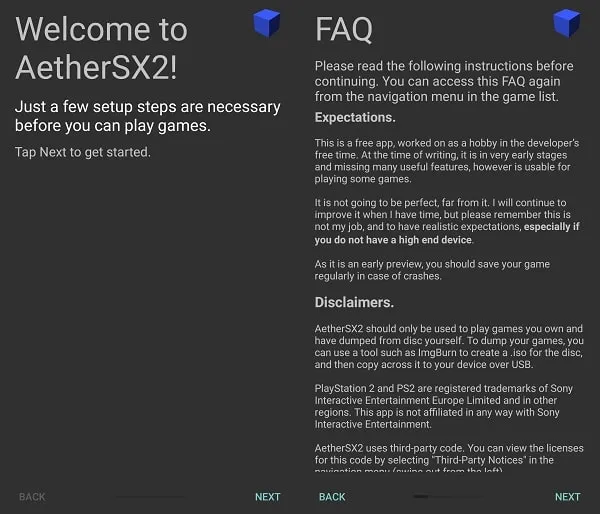
- The settings screen will appear now. If you have a Snapdragon 845 or higher processor device, then do select the “Optimal/Safe Defaults” option.
- Else do select the “Fast/Unsafe Defaults” option. You can also select screen orientation, aspect ratio, theme, and language. Or, you can keep all default and tap on Next.
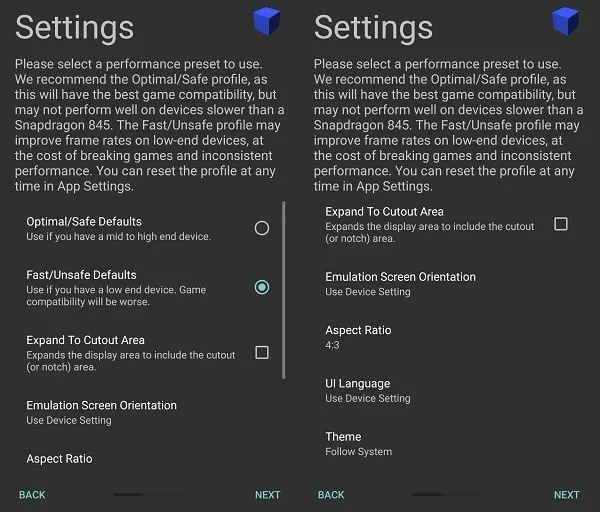
- Now, you have to Import BIOS File that we have downloaded before.
- Tap on Import BIOS. And, navigate to the extracted BIOS Zip file folder. (There will be many files in that folder, search for the USA. And, select the bin file. The file size is around 4MB.)
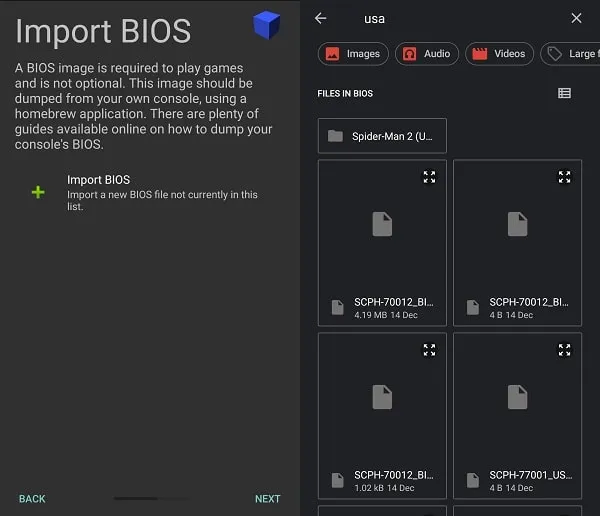
- After selecting BIOS File, tap on Next.
- Now, you have to select Game Directory to load all your Games. Keep your all Game’s ISO file in the same folder. So that emulator can fetch all game files.
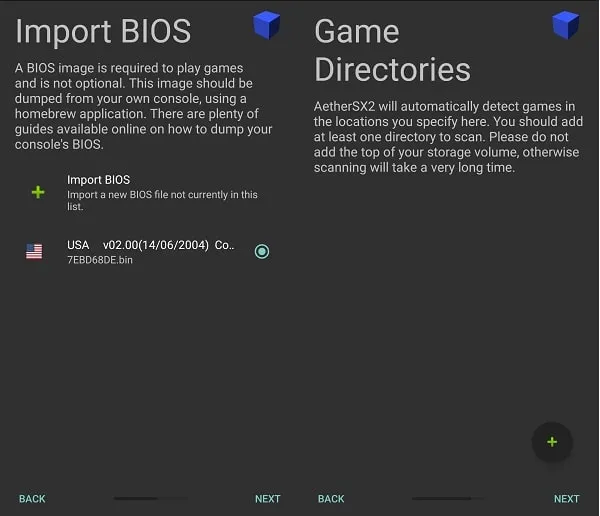
- Tap on the + icon and navigate to the folder in which the PS2 Game ROM File exists. After that, tap on “Use this folder” > Allow.
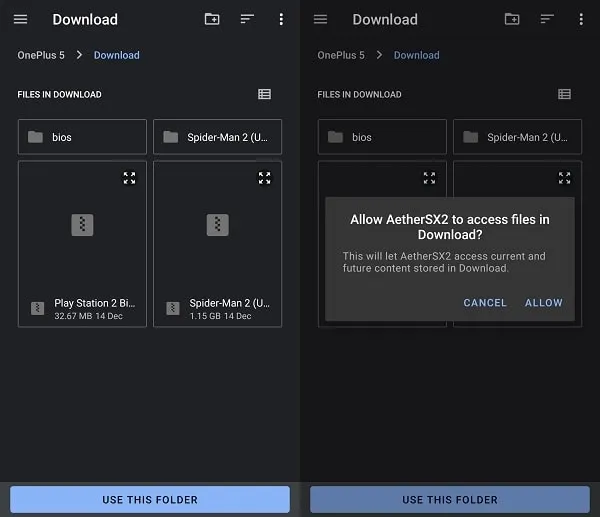
- Once, you select Game Directory Tap on Next. And, that’s it, the Setup will get completed. Tap on Finish.
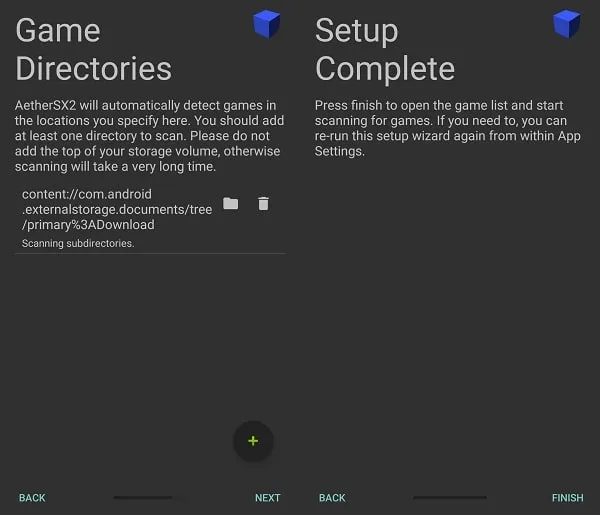
- AetherSX2 will now load all PS2 Games that are available in the selected directory. If games don’t appear then go to the file manager and make sure the game ROM file is in ISO Format.
- Now just tap on the PS2 Game that you want to Play. And, the Game will get started with an on-screen controller.
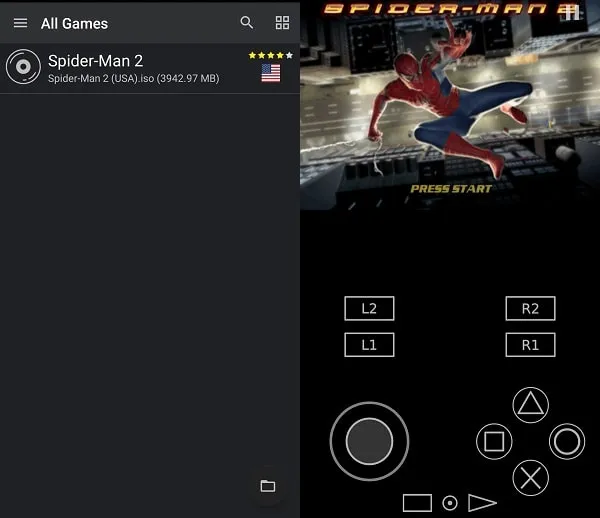
- You can change your device orientation to Play Game in Full-Screen Mode. You can also manage PlayStation 2 Emulator Graphics Settings by going into App Settings > Graphics.
So, that’s how you can run PS2 Games on Android. And, if you want to Play PS Vita Games on Android, then you can read our article on it.

