On 10th Nov, YouTube announced on their blog that, the dislike count will be private on YouTube for all platforms. But, the dislike button will remain. YouTube has done this, to protect small creators from harassment, and reduce dislike attacks. Although, YouTube Creator Studio still shows the like, and dislikes count in the content section. So clearly, YouTube is just hiding the dislike count from viewers, not from creators.
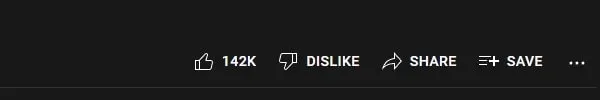
Well no worries, still there is the easiest way available for desktop users to see YouTube Dislikes Again. Yes, it is possible to re-enable the YouTube dislikes count, at least for now. But, sooner or later, this method also gonna stop working. Ok, so without any further delay, follow all mentioned steps in this article to show dislikes on YouTube.
Enable YouTube Dislikes Count using Extension.
Return Youtube Dislike Extension
To bring back dislikes counter back in the YouTube web version, you have to install a Chrome extension – Return YouTube Dislike. This extension is developed by Dmitrii Selivanov. It is a free and open-source extension available for all Chromium-based browsers (Microsoft Edge, Chrome, Opera, Brave) and Firefox.
To show visibility of the dislike count, this plugin fetches the total number of dislikes via an API, which relies upon YouTube’s Data API. Well, you don’t have to go into technicalities. You can simply install this extension from Chrome Web Store or Mozilla add-ons.
- Open the following link of the “Return YouTube Dislike” Extension page in Chrome or Mozilla Web Browser. Personally, I am using Google Chrome to demonstrate this extension.
- Once, you open the extension page, you will see the “Add to Chrome” button. Do click on it.
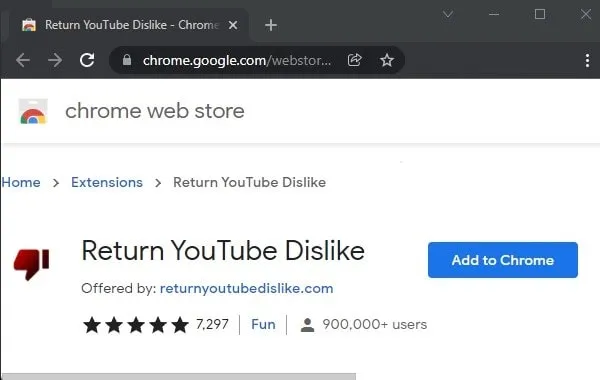
- A popup will appear, to ask for confirmation. Click on “Add extension”.
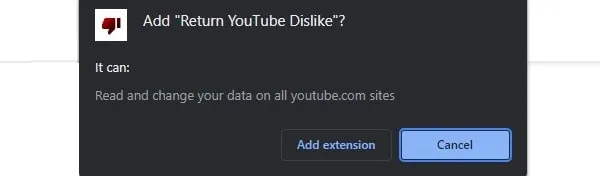
- That’s it, chrome will now download and install the extension for you. You will get a popup notification that “Return YouTube dislike has been added to Chrome”.
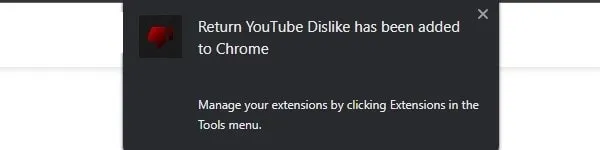
- Now find and add the newly added extension icon to the right side of the address bar. Click on the puzzle icon. And, you will find all the installed extensions.
- Click on the Pin icon, next to the extension name.
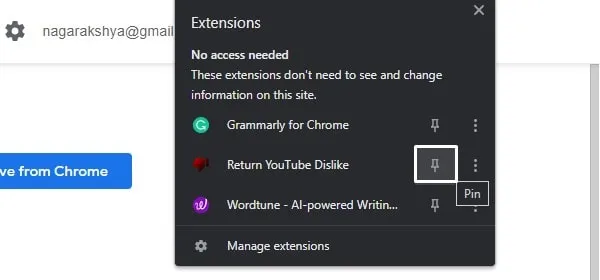
- That’s it, now play any YouTube video and you will be able to see the dislikes count like before.
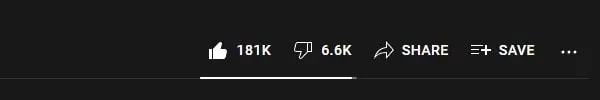
- Moreover, you can check the exact number of dislike counts, by hovering the mouse pointer over the line below the like/dislike button.

Yes, this is not a permanent solution. Since this extension is using data from the YouTube API. So anyone who uses this API for public data can see dislikes stats. But, Google already confirmed that they will remove access to this data on December 13, 2021. Although, the Return YouTube Dislike extension developer mentioned on its GitHub page that – their backend will start using scraped dislike stats, and view\like ratios. So that, it can keep showing your dislike count.

