Artificial Intelligence (AI) is slowly automating everything that requires human effort. After businesses and healthcare industries, AI now starts taking over creative industries. Every month, we are seeing new things that AI can possibly do. If you’re an active Internet user, then you might have noticed some beautiful AI Art on social media. And, you will be surprised to know that, those arts are generated through Text. Yes, you just have to type a sentence, and AI will turn it into a painting or an image. Moreover, AI Text to Video tools is also under development.
Recently, Google announced its text-to-image diffusion model called Imagen. Which is also an AI tool that can turn text into photorealistic graphic designs. Yes, you can try Imagen, but you can choose only from preset prompts fed by Google. So, if you want to turn your imagination into AI Art. Then, here are the best Free AI Art Generators to Generate AI Images from Text. You can also turn your AI-generated Art into NFTs.
Best Free AI Art Generators
DALL·E 2 – OpenAI
DALL·E was first released back in 2021 by Open AI to generate images from Text. That can take simple text descriptions like – “An Astronaut Walking on Grass with a Cat”. And, can turn this into photo-realistic images, that never existed before. It is developed using a neural network on images with their text descriptions. And, with deep learning, it understands all objects and the relationships between them.
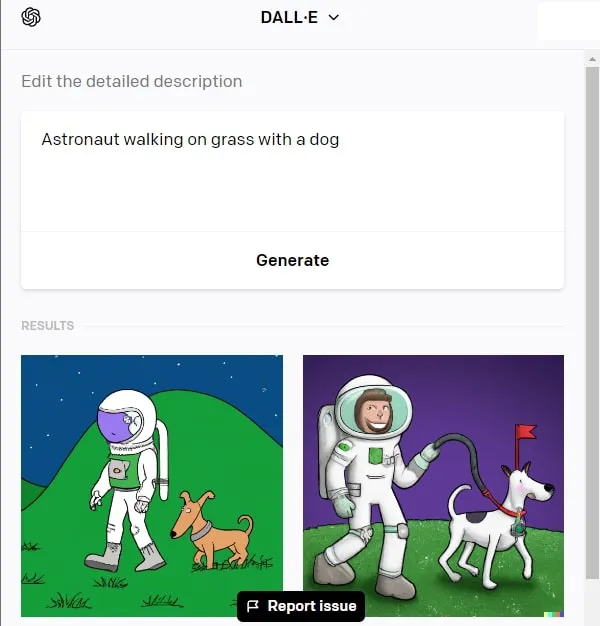
Now, in October 2022, Open AI released DALL·E 2 publicly. It is a new AI system that takes technology further with higher resolution and new capabilities like in-painting. DALL·E 2 also can realistically edit and retouch photos. Also, based on a simple description, it can fill or replace a part of the image. Replaced image part will blend with the original image. In DALL·E 2, you can also give an image as input and create variations of it from different angles.
Is DALL·E 2 Free?.
DALL·E 2 is not completely free. Once, you signup on to the OpenAI website, you will get 50 free credits. You can use these credits to generate 50 AI Arts for free. In one go, DALL·E 2 generates 4 images. So basically, you can get around 200 Ai Arts for free. After that, you can buy more credits. DALL·E 2 charges $15 for 115 Credits, that’s quite a good deal.
Since DALL·E 2 is available publicly. So now by signing up on the Open AI Website, you can start generating AI Arts Images. Moreover, you can download AI Arts generated by you and create NFTs.
- Open DALL·E 2 – OpenAI Website, and click on Sign Up.
- Now, use your Google Account and Sign Up for DALL·E 2.
- Once, you complete the signup process. DALL·E 2 AI Image Generator tool will get open.
- Type any text description, and click on Generate. That’s it, you will now get four AI Arts.
- Click on any Art. And, you will get the option to create a variation of it. Or, you can simply download that Art on your Computer.
MidJournery
MidJourney is an independent research lab’s artificial intelligence program. That can create images from textual descriptions. Yes, it is quite similar to OpenAI’s DALL·E 2. Although, DALL. E 2 produces much better images than MidJourney. But, if you want artistic images, then MidJournery is quite better. Because images generated through MidJourney looks like a painting.
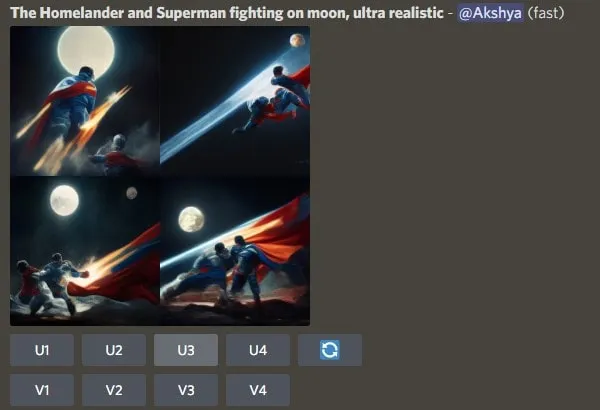
Instead of a website, MidJourney gives its services through Discord Channel. You can either join MidJourney Discord Server. Or, you can add MidJourney Bot to your Discord Server. MidJourney also can produce variations of generated AI Art. And even you can upscale AI Art to max resolution.
Is MidJourney Free?
Not completely, MidJournery lets you generate 25 AI Images. And, in one command, it does generate 4 images. So basically, you can get around 100 free images. MidJourney also has an active community, that keeps generating beautiful artwork. Although, you can only access all community artworks if you’ve subscribed to the premium plan of it.
Join MidJournery Discord Server
Prerequisites – Install the Discord App on your Windows PC. And, log in through your Discord Account in App and Web Browser.
- First, go to the official website of MidJourney. And, click on Join the Beta.
- Next, MidJourney Bot will ask your permission to get details of your Discord Account. Do authorize it.
- You will now get a prompt to Join MidJourney Discord Server. Click on Join MidJourney.
- Once, you’re in MidJourney Discord Server. Click on any newbie’s room.
- And, after that, type
/imagineand press enter. Next, it will ask you to enter a prompt. You can now give a description of the AI Art that you want to generate and press enter.
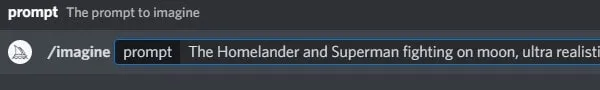
- That’s it, MidJourney will start generating AI Art for you. Since so many users are generating art every minute. To find yours, click on the inbox icon, and after that click on Jump.
Stable Diffusion
If you’re looking for completely free and open-source AI Art Generators, then Stable Diffusion is something you should try. It is deep learning, a text-to-image model. Which was released by the startup StabilityAI in 2022. Primarily, it was designed to generate images through text descriptions. But now Stable Diffusion also can do tasks like inpainting and outpainting. And, can generate image-to-image translations guided by a text prompt.
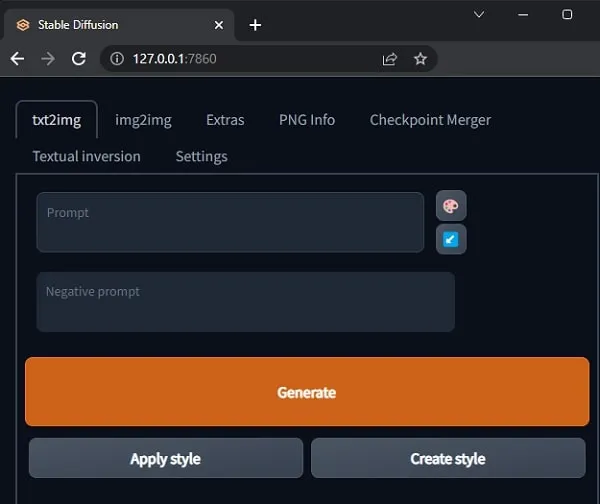
Stable Diffusion is different from DALL-E and MidJourney. Because, like these services, Stable Diffusion doesn’t run in the cloud. Yes, you can run it and many third-party websites do run Stable Diffusion on their servers. But, if you want to try full-fledged stable diffusion, then you have to run it locally on your computer. Yes, you can create a local server of stable diffusion. You need to first install a few dependencies like Python and Git. After that, by using Stable Diffusion Web UI files, you can run it easily.
Is Stable Diffusion Free?
Yes, Stable Diffusion is completely free. You don’t need to buy any credit or premium subscription plan to use it. And, I have already created a guide on how to Install Stable Diffusion on Windows PC. So, you can check that out.
Okay, so these were the Best Free AI Art Generators that you can try for free. Yes, there are a few more Text-to-Image AI Art Creator available. But, those aren’t as good as these. Personally, I suggest you try DALL·E 2 and MidJournery. If your free credit ends, then you can set up Stable Diffusion on your Computer.

